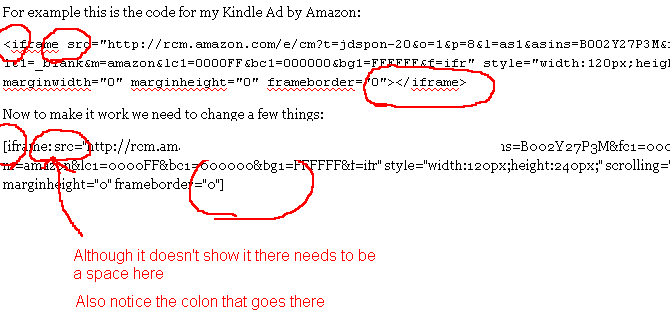According to WordPress, iframes can be corrupted and therefore are not part of WordPress. So how do you work around this? You first start by getting a plugin called: Insere Iframe by Wellington Ribeiro.
Once you have activated it your will have to add code to every iframe. The plugin only works with the changes in the code.
For exammple this is the code for my Kindle Ad by Amazon:
<iframe src="http://rcm.amazon.com/e/cm?t=jdspon-20&o=1&p=8&l=as1&asins=B002Y27P3M&fc1=000000&IS2=1<1=_blank&m=amazon&lc1=0000FF&bc1=000000&bg1=FFFFFF&f=ifr" style="width:120px;height:240px;" scrolling="no" marginwidth="0" marginheight="0" frameborder="0"></iframe>
Now to make it work we need to change a few things:
Once those changes are made with the plugin activated then your Iframes will work as you can see below ![]()
The following Video needs to be viewed in HD mode in order to see the wording and put in full screen mode.
Now that you know how to use Iframes in WordPress it is time to start having some fun with them.
Have a great day,
JD